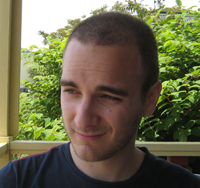Following parts one and two of my series on Rails concerns, I’m going to finish up with an extremely useful controller concern: automatically adding metatags to (and correctly displaying individualized titles on) your pages. Metatags, of course, are SEO-boosters that you should really be using if you aren’t already. In addition to improving your search engine ranking, they allow your pages to appear idiomatically in Facebook’s Open Graph. Of course, everyone wants metatags on each and every page on your site, but unfortunately it can be sort of a headache getting them there. Using the meta-tags gem and some good old-fashioned hard work, though, we can implement a very simple method to get metatags into every page of our application with minimal hassle.
Setup
Include the meta-tags gem in your Gemfile:
1
| |
While the gem itself hasn’t been updated for awhile, that doesn’t really matter; it still functions quite well for our purposes. Once it’s in the Gemfile, we’ll configure some sensible defaults in our application layout, application.html.erb.
1 2 3 4 5 | |
We’ll be defining that CONSTANTS constant shortly. This ensures that on each page the name of your site appears in the title, all by itself if you don’t specify anything else, and that keywords appear in the keywords meta tag, which robots like the Googlebot use when computing your page’s relevance.
The Concern
The meta-tags gem allows us to specify additional hashed options in either controllers or views: these options are concatenated with the defaults specified above to create attractive and meaningful metatags for each and every page. Since controllers tend to encapsulate models, I elected to make this a controller concern. (And forget doing this in views: replicating this code in each and every view is not my idea of a good time.) So our controller should, ideally, look somewhat like this:
1 2 3 4 5 6 7 8 9 10 11 | |
We specify with a hash how the metatags should be constructed: the keys of the hash are the names of each metatag we intend to use, while the values are the methods that need to be executed on the controller’s object in order to get the information for that tag. In other words, if we have an object called @user, then we want the title of the page to include @user.name – and that’s represented by a hash that looks like :title => :name. However, this won’t work for every key and value. For example, the :canonical key should indicate how to find the canonical URL of this resource, so we’ll need a special exception for that… and the Facebook Open Graph name for :canonical is :url, so we’ll need to switch it when we generate the Facebook tags.
This, then, is the actual module itself:
1 2 3 4 5 6 7 8 9 10 11 12 13 14 15 16 17 18 19 20 21 22 23 24 25 26 27 28 29 30 31 32 33 34 35 36 37 38 39 40 41 42 | |
Obviously this concern is somewhat complicated: bear with me and I’ll explain it.
At the top of the code, we define which OpenGraph tags we care about, as well as the default keywords for our application. When the module is included, it appends a before_filter to its controller that will try to set all the metatag information. However, it also creates a new class method on its included class, a side-effect of having a child module called ClassMethods: in this case, it provides included controllers with a method called metatags that accepts a hash of metatag names and method names, as I discussed above.
Finally, we have a private method called set_metatags that performs the actual heavy lifting of the concern. It searches for an instance variable named after the controller itself: so if you have a UsersController, it tries to find an instance variable called @user. If that object exists, it tries to populate a new hash with the result of sending it each hash value.
We have two special exceptions we’re concerned with. First, we don’t want to replace the existing site keywords – we only want to add to them. So if the tag is :keywords we add the keywords in KEYWORDS to whichever ones we passed to meta_tags. Second, if the tag is :canonical, we do something a little special. We assume the key is a Rails named route that will accept one argument, the controller’s object, to generate a correct canonical URL.
Underneath that, we switch the name of the :canonical tag to :url so that the Facebook Open Graph tags are set up correctly. With that you’re all done. Each controller will automatically try to query its object as you specified and set metatag information for each view based on the results of those queries.
Caveats
Because the metatag creation happens in a before_filter, the ordering of your filters becomes crucially important. If you have a before_filter that finds your controller’s primary object like my controller sample above, it’s vital that you place the before_filter above the concern’s include, or, if you’d prefer, use prepend_before_filter instead of before_filter. Otherwise the metatag concern will place its before_filter ahead of the one that finds your object, your object will be nil when set_metatags runs, and the metatag information will never display correctly on the page.
Though complicated, I think this example best demonstrates the power and portability of concerns. With one simple method invocation in your controller, you generate an immense wealth of SEO and Open Graph information: and the best part is, you only had to write the code to do this once. Further customizability can easily be achieved with additions to the module to better fit your application’s specific concerns.
This ends the first part of my series on Rails concerns. While I don’t have anything else exciting to show off presently, the concern pattern is a powerful one that I’ve used a lot in the past and that I intend to use a lot in the future. Thus, when I come up with something else cool and interesting, I’ll definitely continue talking about awesome Rails concerns.